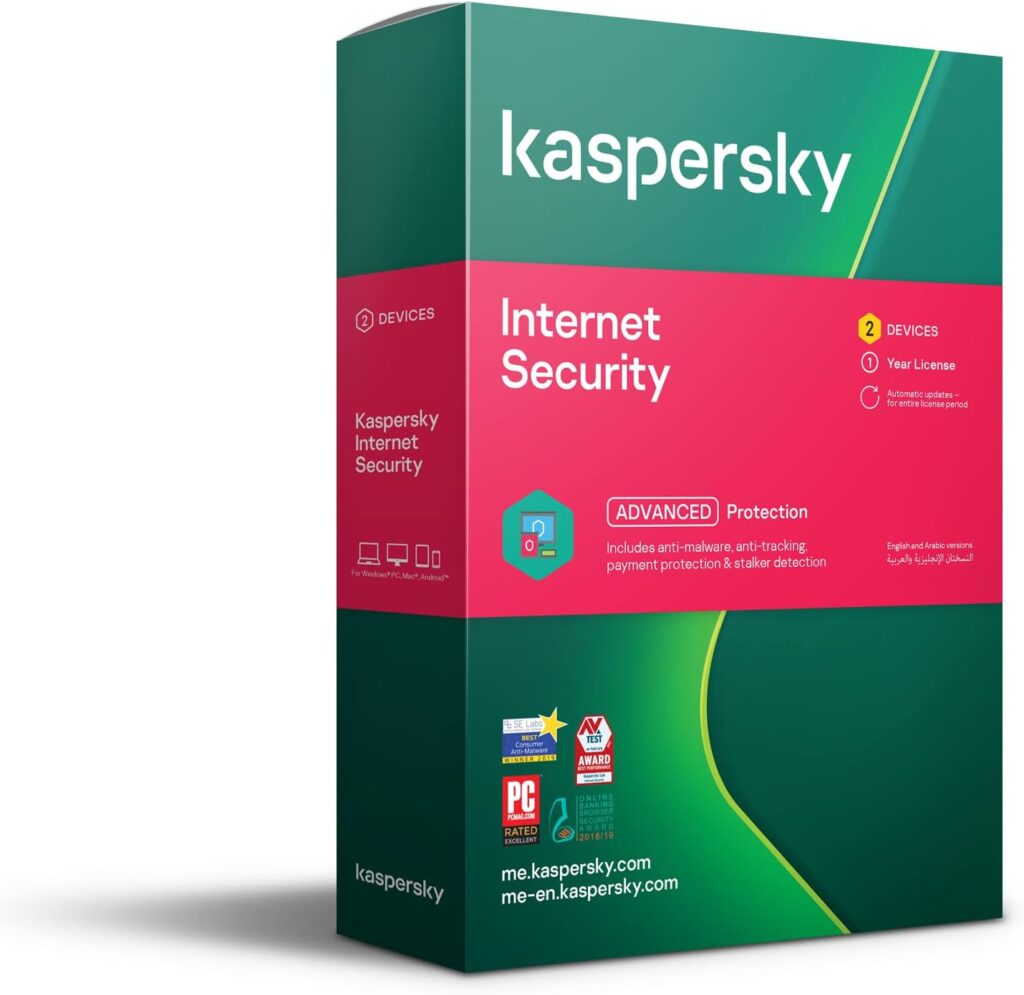Stay Safe Online with These Easy Cybersecurity Habits
In today’s world, being online is just a part of life — but so are the risks. Hackers and scams are getting smarter, but the good news is: a few smart habits can protect you more than you might think.
Let’s dive into some simple cybersecurity practices that can help you stay safe without the tech stress.
1. Lock Down Your Passwords
🔒 Make your passwords strong (and different!)
I learned the hard way — reusing simple passwords across accounts was an open door for hackers.
Now, my passwords are long (think 12+ characters) and mix in letters, numbers, and special symbols.
🔑 Use a password manager
Too many passwords to remember? Same here. A password manager changed everything — now I have super-strong passwords without needing to memorize them.
📱 Turn on two-factor authentication
Even if someone guesses your password, they won’t get into your accounts without that second verification step — like a text code. Easy win.
2. Always Keep Your Software Updated
⚡ Set updates to automatic
I schedule my devices to update overnight. No more annoying “remind me later” clicks — and I stay protected.
🛠️ Manually check apps too
Some apps don’t update on their own. Take 5 minutes every month to check them manually.
🚫 Stop using outdated devices
Old phones, old software = open door for hackers. Upgrade if your device stops getting security updates.
3. Protect Your Internet Connection
🌐 Secure your Wi-Fi
Use WPA3 encryption (check your router settings), set a strong Wi-Fi password, and hide your network name if you can.
🛡️ Use a VPN on public Wi-Fi
I always switch on my VPN when I’m working from a coffee shop — it keeps hackers from snooping.
⚠️ Be smart on public Wi-Fi
Avoid logging into banks or making purchases on public Wi-Fi unless you’re using a VPN.
4. Watch Out for Phishing and Scams
🐟 Recognize phishing attempts
If an email screams urgent or security alert, stop and think. Scammers use fear to trick you.
👀 Double-check the sender
If it’s “your bank” emailing you, don’t click links. Go to their official site instead or call them.
🔒 Never share sensitive info
No real company will ask for your passwords or social security number by email or phone.
5. Guard Your Personal Information
📱 Think before you post
Oversharing online can give scammers the info they need to target you.
🔒 Use privacy settings
Lock down your Facebook, Instagram, and other profiles to friends-only or private mode.
🕵️ Google yourself now and then
Find out what personal info is out there about you — and clean it up if needed.
6. Secure Your Devices
🛡️ Install antivirus & anti-malware protection
One of the smartest things you can do is install trusted antivirus software. I personally recommend
👉 Kaspersky Internet Security – it’s lightweight, super effective, and gives you real-time protection from malware, phishing, ransomware, and more.
It’s a small investment for huge peace of mind.
🔒 Encrypt your devices
If your laptop or phone gets stolen, encryption keeps your data safe.
📱 Set up remote wipe
Losing a phone sucks — but with remote wipe, at least your private info won’t fall into the wrong hands.
7. Browse Safely
🔒 Use HTTPS websites
Look for the little padlock in your browser’s address bar before entering any personal info.
📂 Be picky about downloads
Only download apps and files from official or trusted sources.
🧹 Clear your browser cookies and history
Helps protect your privacy and stop websites from tracking you too much.
8. Backup Your Important Stuff
💾 Follow the 3-2-1 backup rule
Have three copies of your data: two on different devices, one stored somewhere safe (like the cloud).
☁️ Use secure cloud services
Pick a well-known cloud provider and turn on two-factor authentication.
🔁 Test your backups
Make sure they actually work — you don’t want to find out too late that your backup failed.
Summary: Stay One Step Ahead
Cybersecurity doesn’t have to be complicated. Build these habits into your daily life, stay aware, and you’ll be miles ahead of most threats. And don’t forget — a good antivirus tool like
👉 Kaspersky Internet Security
is your digital bodyguard. Totally worth it.
Quick FAQs
❓ What if I think my account got hacked?
Change your password immediately, turn on two-factor authentication, and watch your account for strange activity.
❓ How often should I change my passwords?
Not constantly — just use strong ones and update them if there’s any sign of trouble or after a breach.
❓ Are password managers safe?
Yes, if you use a reputable one. They use strong encryption to protect your passwords.
❓ How do I keep my smartphone safe?
Use a strong passcode, install updates regularly, enable remote tracking/wiping, and be careful what you download.
❓ How can I teach kids about online safety?
Set rules, explain why privacy matters, use parental controls, and keep communication open. Show them good habits by example.